You sit down at a restaurant, you’re hungry, ready to order. But the waiter doesn’t bring you a menu.
Instead, they gesture at… a tiny sticker on the table. A pixelated square. You stare at it. Your phone stares back. Finally, when your child tells you what to do, you point the camera and a menu appears. No one says a word. And somehow…this is totally normal now.
QR codes are one of those things you use without thinking. They’re just there—on packages, parking meters, concert tickets, even gravestones. But here’s the thing:
Most people have no idea what a QR code actually is. Like: Why does it look like a Rorschach test for robots? Who invented it? And how did it go from “niche factory tool” to “the way I now order tacos”?
Let’s unravel it, one pixel at a time.
What is it?
To understand where QR codes came from, we’ve gotta head back to 1994.
Toyota was cranking out cars, and their parts suppliers needed a better way to track inventory on the assembly line. Barcodes were great, but they could only store a small amount of info—and you had to scan them in one direction. I mean, the humanity.
Enter Masahiro Hara. He was an engineer at Denso Wave, a Toyota subsidiary that produced automotive components and manufacturing automation systems. He came up with this new code system that could be scanned fast from any angle and hold a lot more data.
The result? The QR code. It stood for “Quick Response”—because it let machines read information nearly instantly.
Hara was inspired by the board game Go, which uses black-and-white pieces on a grid. That aesthetic is still baked into every QR code you’ve ever scanned.
What might now seem like a huge missed opportunity, Denso Wave never patented it for profit. They made the design public and royalty-free. Nice of them. That open access? It’s a big reason QR codes are now annoyingly everywhere.
How does it work?
At its core, a QR code is a clever arrangement of black and white squares (or modules) arranged in a grid-like pattern. Each module represents a binary bit of information – typically, black squares represent a ‘1’ and white squares represent a ‘0’. This binary sequence is what encodes the various types of data a QR code can hold, such as website URLs, text, or contact information.
Traditional barcodes only store info horizontally which is obviously totally lame. QR codes, though, store it both horizontally and vertically, which means they can pack in way more data in a tiny space. In your face, UPC codes!
Let’s take a quick tour of what’s actually in that little square. Keep in mind, that for the purposes of not boring you to sleep, I’ve taken the liberty of simplifying things a bit. Though, don’t get me wrong, it’s still pretty boring.
- The three distinctive square patterns located in the corners of the QR code? Those are called finder patterns—typically located on the top-left, top-right, and bottom-left of the code. They act like compass points, allowing the scanner to quickly identify the QR code and determine its orientation, regardless of how it’s positioned.
- Alignment patterns are smaller squares within the grid that help correct for distortion and ensure the code can be scanned accurately even if it’s at an angle or on a curved surface. Larger QR codes (yes, there are larger ones-some much larger) have even more alignment patterns.
- The alternating black and white modules that run between the finder patterns are called timing patterns. They help the scanner determine the grid’s structure and the size of the individual modules.
- The rest of the gobbledegook? That’s the payload—binary data that your phone decodes and turns into something human-readable. Like a web link or a Wi-Fi password.
Most QR codes are just URLs. Your phone’s camera recognizes it, decodes the binary info, and either opens a browser or asks what you want to do next. Some codes even include error correction. That’s why they still work even if part of the code is smudged or covered by a logo. Pretty clever.
Why it matters?
After their invention in 1994, QR codes spread throughout Japanese manufacturing and logistics. By the early 2000s, you’d start seeing them pop up on posters, business cards, and product packaging—especially in Japan. But in the U.S. and Europe? Not so much.
Why was this? Well, back then, if you wanted to scan a QR code, you had to download a special app. The experience was clunky, slow, and nobody really knew what to do with them. Marketing teams tried, but most people just shrugged. The QR code was like a tech gadget with no clear purpose—like a Segway, but flatter.
Then came 2020. Suddenly, no one wanted to touch anything. Physical menus? Gross. Payment terminals? Blech. People were looking for low-contact, high-convenience tools. And just like that, the QR code—this dusty old factory-floor invention—became the MVP of the pandemic. Well, there were the vaccines I guess…so, MVP-ish.
Restaurants replaced menus with QR stickers overnight. Event check-ins, vaccine info, and public health forms all went digital, all via QR codes. Because of this, most smartphones had quietly added QR scanning directly to their default camera apps. So, now: no downloads needed. Just point, scan and you’re done.
Today, QR codes are everywhere:
- Pay for parking
- Scan a museum label for bonus info
- Pair a smart speaker to your Wi-Fi
- Pay back a friend who won’t stop pestering you about that $20 you owe them.
They’re like little hyperlinks for the physical world. Stick one on something and that thing becomes interactive. A 30-year-old piece of tech, finally having its moment.
Security
I would be remiss though, if I didn’t talk briefly about how these clever little things can ruin your life. Because the code just redirects to a URL, a malicious QR code can take you to a phishing site—or trigger unwanted downloads. Some QR codes can even open apps, send pre-filled texts, or try to connect to a rogue Wi-Fi network.
In 2022, the FBI actually put out a warning about QR code scams—especially fake ones slapped onto parking meters or public posters.
So what can you do? Well, I would suggest implementing some good old common sense wrapped up in a thin veneer of paranoia. At the very least, you can use your phone’s preview feature to see where it’s taking you before clicking. And of course, if a QR code looks like it was printed at home and taped to a wall… maybe don’t trust it with your credit card.
Conclusion
It’s a menu. A payment tool. A digital doorman. A shortcut between the physical and online worlds. 30 years after its invention, the humble QR code has become the Swiss Army knife of the digital world.
And the best part? You don’t need to understand the binary behind it to use it. But you’ll know you’re looking at a tiny workhorse of machine vision, error correction, and some very clever design decisions made by a Toyota engineer who liked the game of Go.
All packed into one little square.